Email marketing is one of the most powerful tools in the digital marketer’s arsenal. It’s personal, direct, and—when done right—highly effective. But there’s a lurking threat that can sabotage even the most well-crafted campaigns: the dreaded spam folder.
If you’ve ever poured your heart into an email campaign only to find your messages languishing in spam, you know how frustrating it can be. The good news? You’re not powerless. With the right strategies, you can dramatically improve your email deliverability and ensure your messages land where they belong: in your subscribers’ inboxes.
In this comprehensive guide, we’ll explore how to avoid the spam folder with actionable deliverability tips, real-world examples, and a human touch. Whether you’re a seasoned marketer or just starting out, these insights will help you build trust with your audience and get your emails seen.
Table of Contents
- Introduction: The Importance of Email Deliverability
- Why Do Emails End Up in the Spam Folder?
- Build and Maintain a Clean Email List
- Authenticate Your Emails
- Craft Relevant, Engaging Content
- Monitor Your Sender Reputation
- Optimize for Engagement
- Pay Attention to Technical Details
- Respect Privacy and Compliance
- Analyze and Adapt
- Real-World Example: Turning Around a Struggling Campaign
- Frequently Asked Questions (FAQs)
- Conclusion
Why Do Emails End Up in the Spam Folder?
Before we dive into the solutions, let’s understand the problem. Spam filters are more sophisticated than ever. They use a combination of algorithms, blacklists, and user feedback to decide which emails make it to the inbox and which get banished to spam.
Common reasons emails end up in spam include:
- Poor sender reputation
- Spammy content or subject lines
- Lack of proper authentication
- High complaint rates
- Low engagement from recipients
- Technical issues with your sending domain
Understanding these factors is the first step toward improving your deliverability.
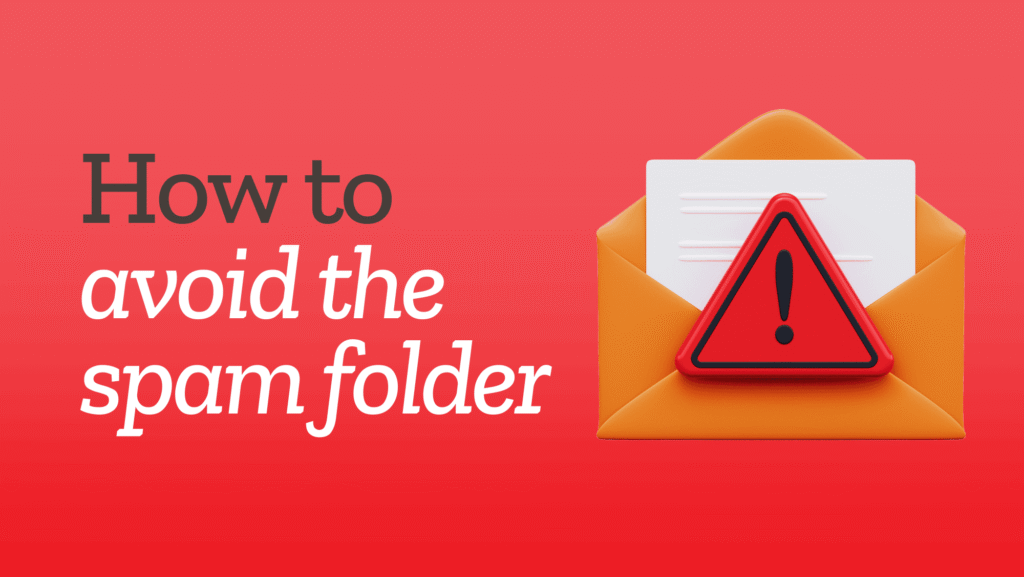
1. Build and Maintain a Clean Email List
Your email list is the foundation of your deliverability. A clean, engaged list is your best defense against the spam folder.
Actionable Tips:
- Use Double Opt-In: Require subscribers to confirm their email address before adding them to your list. This ensures you’re only emailing people who genuinely want to hear from you.
- Regularly Remove Inactive Subscribers: If someone hasn’t opened your emails in 6-12 months, consider removing them or running a re-engagement campaign.
- Never Buy Email Lists: Purchased lists are often filled with invalid addresses and spam traps. They can destroy your sender reputation overnight.
- Make Unsubscribing Easy: It might seem counterintuitive, but making it easy for people to unsubscribe reduces spam complaints and keeps your list healthy.
2. Authenticate Your Emails
Email authentication is like showing your ID at the door. It proves to email providers that you are who you say you are.
Key Authentication Protocols:
- SPF (Sender Policy Framework): Specifies which mail servers are allowed to send email on behalf of your domain.
- DKIM (DomainKeys Identified Mail): Adds a digital signature to your emails, verifying they haven’t been tampered with.
- DMARC (Domain-based Message Authentication, Reporting & Conformance): Tells email providers what to do if an email fails SPF or DKIM checks.
Actionable Tips:
- Set up SPF, DKIM, and DMARC for your domain. Most email marketing platforms provide guides for this.
- Regularly check your authentication records. Tools like MXToolbox can help you verify your setup.
3. Craft Relevant, Engaging Content
Content is king—but only if it’s relevant and valuable to your audience. Spam filters look for certain red flags in your content.
Avoid These Spam Triggers:
- Excessive use of ALL CAPS or exclamation marks!!!
- Spammy phrases like “Buy now!” or “Free money”
- Too many images and not enough text
- Large attachments
Actionable Tips:
- Personalize your emails. Use your subscriber’s name and tailor content to their interests.
- Write clear, honest subject lines. Avoid clickbait and misleading promises.
- Balance images and text. A good rule of thumb is at least 60% text to 40% images.
- Proofread your emails. Typos and poor grammar can trigger spam filters.
4. Monitor Your Sender Reputation
Your sender reputation is like a credit score for your email domain. A poor reputation means your emails are more likely to be filtered as spam.
How to Monitor and Improve Your Reputation:
- Check blacklists regularly. Use tools like MXToolbox to see if your domain or IP is listed.
- Monitor bounce rates. High bounce rates can hurt your reputation. Remove invalid addresses promptly.
- Watch your complaint rates. If too many people mark your emails as spam, your reputation will suffer.
Actionable Tips:
- Send emails consistently. Sudden spikes in volume can look suspicious.
- Warm up new domains and IPs. Start with small sends and gradually increase volume.
- Use a reputable email service provider (ESP). They often have built-in tools to help protect your reputation.
5. Optimize for Engagement
Email providers pay close attention to how recipients interact with your emails. High engagement signals that your emails are wanted and valuable.
Ways to Boost Engagement:
- Segment your list. Send targeted messages based on subscriber interests, location, or behavior.
- Use compelling calls to action (CTAs). Encourage readers to reply, click, or share.
- Test send times. Find out when your audience is most likely to open and engage with your emails.
- A/B test your subject lines and content. See what resonates best with your audience.
Actionable Tips:
- Ask for feedback. Invite subscribers to reply with their thoughts or preferences.
- Reward engagement. Offer exclusive content or discounts to your most active subscribers.
- Re-engage inactive users. Send a special campaign to win back subscribers who haven’t interacted in a while.
6. Pay Attention to Technical Details
Sometimes, it’s the little things that trip you up. Technical missteps can send your emails straight to spam.
Technical Best Practices:
- Use a professional “From” address. Avoid free email services like Gmail or Yahoo for business emails.
- Set up a custom domain. This looks more trustworthy to both recipients and spam filters.
- Check your email formatting. Broken HTML or missing alt text can trigger spam filters.
- Test your emails before sending. Use tools like Mail-Tester or Litmus to check for issues.
Actionable Tips:
- Include a plain-text version of your email. Some spam filters penalize emails without one.
- Keep your code clean. Avoid unnecessary scripts or complex formatting.
- Monitor your sending IP. If you’re sharing an IP with other senders, their bad behavior can affect you.
7. Respect Privacy and Compliance
With regulations like GDPR and CAN-SPAM, respecting your subscribers’ privacy isn’t just good practice—it’s the law.
Compliance Checklist:
- Include a clear unsubscribe link in every email.
- Provide your physical mailing address.
- Honor unsubscribe requests promptly.
- Only email people who have given explicit permission.
Actionable Tips:
- Be transparent about how you use subscriber data.
- Offer preferences. Let subscribers choose how often they hear from you or what topics they’re interested in.
- Stay up to date on regulations. Laws can change, so make sure you’re always compliant.
8. Analyze and Adapt
Email deliverability isn’t a set-it-and-forget-it task. It requires ongoing analysis and adaptation.
What to Track:
- Open rates
- Click-through rates
- Bounce rates
- Spam complaints
- Unsubscribe rates
Actionable Tips:
- Review your metrics after every campaign. Look for patterns and areas for improvement.
- Experiment with different strategies. Don’t be afraid to try new subject lines, content formats, or sending times.
- Stay informed. Follow industry blogs and updates to keep up with changes in email deliverability best practices.
Real-World Example: Turning Around a Struggling Campaign
Let’s bring these tips to life with a real-world example.
Meet Sarah, a small business owner.
Sarah runs an online boutique and relies on email marketing to drive sales. But lately, her open rates have plummeted, and customers are complaining they never see her emails.
Here’s how Sarah turned things around:
- She cleaned her list, removing inactive subscribers and confirming new sign-ups with double opt-in.
- She set up SPF, DKIM, and DMARC for her domain, boosting her sender reputation.
- She revamped her content, focusing on personalized recommendations and honest subject lines.
- She segmented her list, sending targeted offers based on customer preferences.
- She monitored her metrics, testing different send times and content formats.
Within a few months, Sarah’s open rates doubled, her sales increased, and her emails consistently landed in the inbox.
The lesson?
With the right strategies, anyone can improve their email deliverability and avoid the spam folder.
Conclusion
Navigating the world of email deliverability can feel overwhelming, but with the right strategies, you can ensure your messages consistently reach your audience’s inbox—not the spam folder. By focusing on building a clean and engaged email list, authenticating your emails, crafting relevant and valuable content, and paying attention to both technical and compliance details, you’re setting yourself up for long-term success.
Remember, email marketing is about building relationships and trust. When you respect your subscribers’ preferences, provide genuine value, and stay up to date with best practices, you not only improve your deliverability but also strengthen your brand’s reputation.
Start by implementing the actionable tips shared in this guide. Monitor your results, adapt as needed, and always put your subscribers first. Over time, you’ll see higher open rates, better engagement, and more meaningful connections with your audience.
Your emails deserve to be seen. With these deliverability tips, you’ll be well on your way to staying out of the spam folder and making a real impact with every send.
Frequently Asked Questions (FAQs)
1. What is email deliverability?
Email deliverability refers to the ability of your emails to reach your subscribers’ inboxes, rather than being filtered into spam or junk folders. Good deliverability means your emails are successfully delivered and seen by your audience.
2. Why do my emails go to the spam folder even if my content is not spammy?
Spam filters consider many factors beyond content, such as sender reputation, authentication, engagement rates, and technical setup. Even if your content is clean, issues like a poor sender reputation or lack of authentication can send your emails to spam.
3. How often should I clean my email list?
It’s best to clean your email list at least every 3-6 months. Regularly remove inactive subscribers and invalid email addresses to maintain a healthy list and improve deliverability.
4. What are SPF, DKIM, and DMARC, and why are they important?
- SPF (Sender Policy Framework): Verifies that your emails are sent from authorized servers.
- DKIM (DomainKeys Identified Mail): Adds a digital signature to your emails to verify authenticity.
- DMARC (Domain-based Message Authentication, Reporting & Conformance): Tells email providers how to handle emails that fail SPF or DKIM checks.
Setting up these protocols helps prove your identity and protects your emails from being marked as spam.
5. Can using too many images cause my emails to go to spam?
Yes, emails with a high image-to-text ratio or only images can trigger spam filters. Always balance images with plenty of relevant text and include alt text for all images.
6. Is it okay to buy email lists?
No, you should never buy email lists. Purchased lists often contain invalid addresses and spam traps, which can damage your sender reputation and lead to your emails being marked as spam.
7. How can I improve engagement with my emails?
Segment your list, personalize your content, use compelling subject lines, and send relevant offers. Encourage interaction by asking questions or inviting replies, and always provide value to your subscribers.
8. What should I do if my domain is blacklisted?
If your domain or IP is blacklisted, identify the cause (such as spam complaints or sending to invalid addresses), fix the issue, and then request removal from the blacklist. Regularly monitor your reputation to prevent future issues.
9. How do I know if my emails are landing in spam?
Monitor your open rates and use tools like Mail-Tester or GlockApps to test your emails before sending. You can also ask subscribers to check their spam folders and whitelist your address.
10. What are some common words or phrases that trigger spam filters?
Words like “Free,” “Buy now,” “Act fast,” “Guaranteed,” and excessive use of ALL CAPS or exclamation marks can trigger spam filters. Always use clear, honest language in your emails.
11. How can I make it easy for subscribers to unsubscribe?
Include a visible unsubscribe link in every email, usually at the bottom. Making it easy to unsubscribe reduces spam complaints and keeps your list healthy.
12. Does sending frequency affect deliverability?
Yes, both sending too often and too infrequently can hurt deliverability. Find a consistent schedule that works for your audience and stick to it.
Have more questions?
Feel free to leave a comment below or reach out—I’m here to help you master email deliverability!